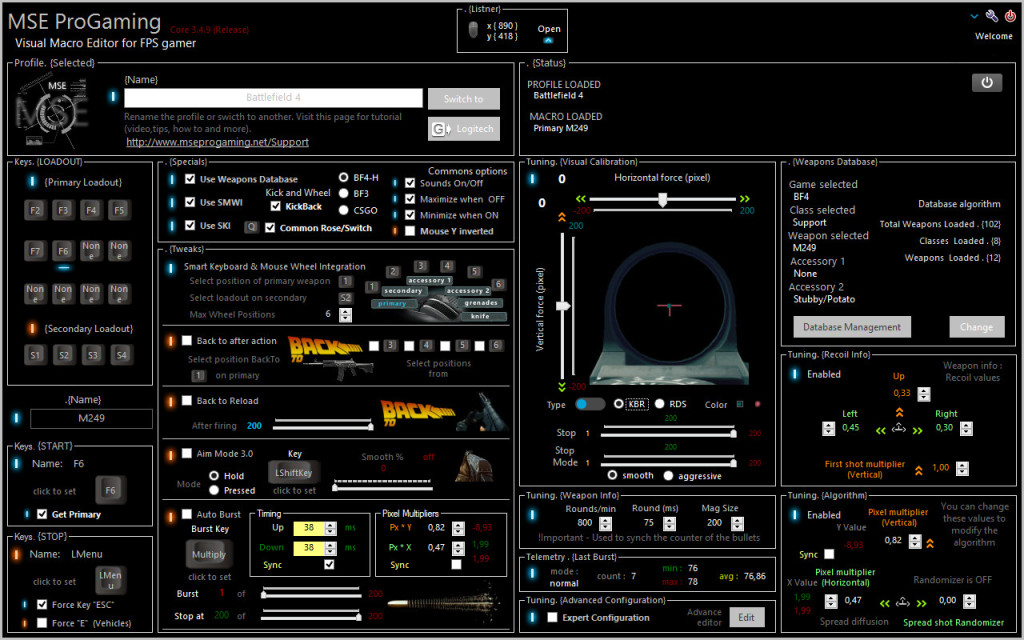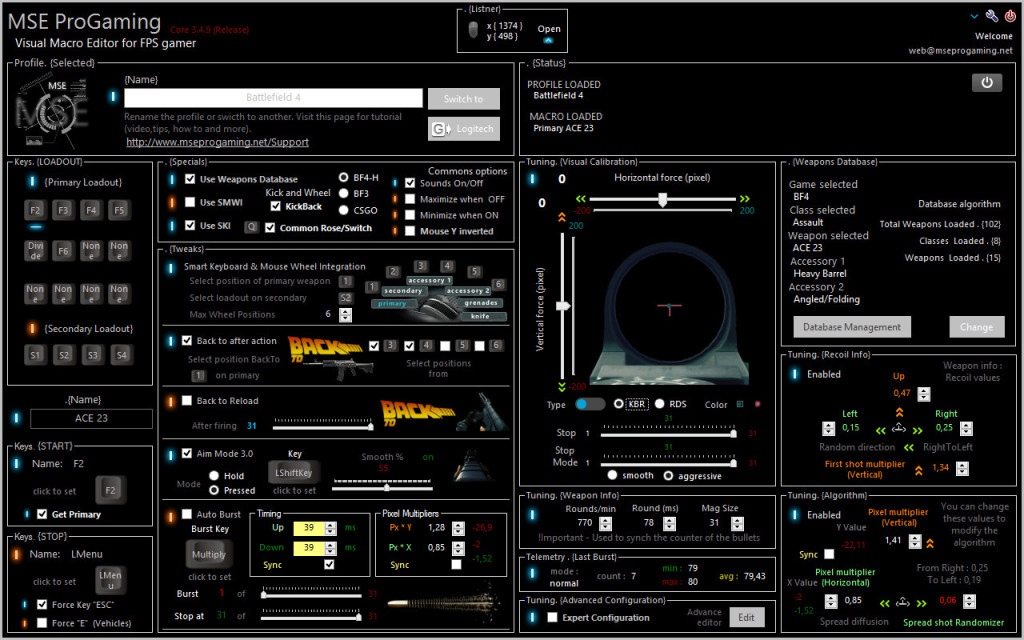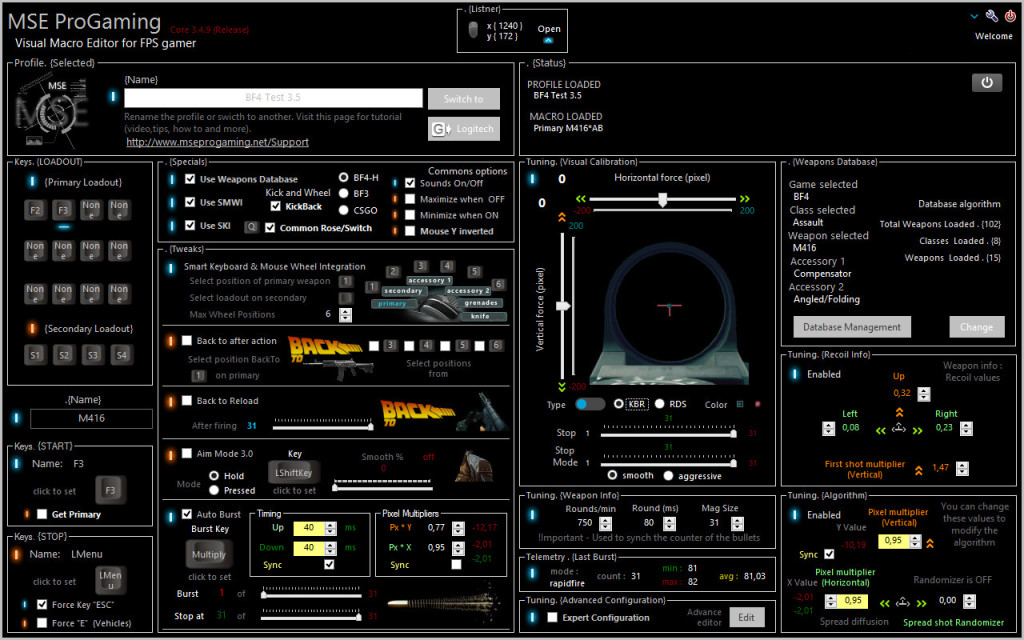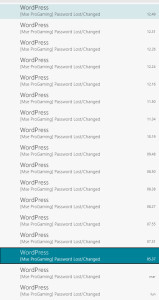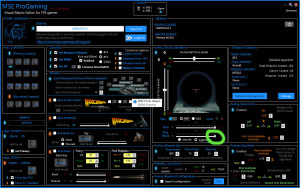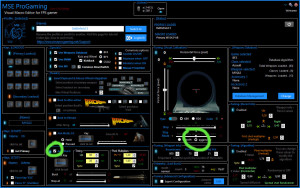Forum Replies Created
-
In reply to: Improve time to kill for AEK
April 14, 2015 at 5:26 pm #4362I just wanted to add that a good player as THAN, he can see the differences between shoot with and without macro.
Shoot in the head or body , TTK and bla bla… are issues of professional players 🙂THAN …. You’d be able to play without macros or cheats and get a great score.
I am convinced of that. 😀
How can it be that a pro player uses cheats … it is not impossible 🙂
Can always turn off and play well too;) … maybe gets this just for fun … for fun … in versus …
😉
In reply to: Improve time to kill for AEK
April 14, 2015 at 8:18 am #4347Who call him best player?
[LINK REMOVED]
🙂 i know all in esl and no one call him best player for sure
For noob in esl , i’ve linked the versus log for this player, you can see how he use Anticheat …. maybe i can explain you if you want …. THAN
ok no problem.
but stop to cry, we are here to help you….how you know.
OK, you’re welcome Viper-X (45 min and nothing)
OK come on Viper
What is the problem?
I’m sorry but , now i cant make teamviewer, maybe tomorrow or monday.
but i think that i can help you here, in the forum , without teamviewer.
Please then , explain your doubts…
😀 Smile
I was two hours with you, using teamviewer.
You must stop asking crying …. the truth is that you still have not understood that MSE is an editor and you have to change only two values.
It’s not hard.
Personally I hate when someone (maybe some kids) loses time writing that have a problem without specifying what the problem is.
If you wrote what is your problem, maybe someone can help here on the forum.
Unfortunately I can do even when you understand that with macro you must use the same attachements used in the game?
This is ProGaming, is not NoobGaming.
😉In reply to: Mouse problem.
March 20, 2015 at 8:45 pm #4094Sure we do not deserve:
no thanks,
not a review,
nothingjust cry of noobs…LOL
Fuck you all
Alex
how works Aim mode feature:
AimMode = Hip Fire Macro
1) for first you need selecte the mode as you zoom the weapon in BF4. Hold or Pressed
Hold: if you hold the right button mouse to aim(zoom)
Pressed: (clicked in game) when you activate and deactivate the zoom with a pression of the button right of the mouse.If you’re Hold : works fine
If you’re Pressed: works fine, when you hold the key for AimMode (left shift Key is default)2)You need also to set the smooth factor, try around 30%-40%.
Of course Aim mode need to be enabled.
regards
In reply to: mouse sensitivity
February 24, 2015 at 10:42 pm #3694sensitivity has an effect, because it changes the aspect ratio of the grid, which is why we use multipliers. The values you need are the red (green) numbers near the multipliers.
In the screenshot below :
-Normal macro the values are [-22,11] for vertical and [-2][-1,52] for horizontal (Pixel multipliers)
-Autoburst the values are [-26,9] for vertical and [-2][-1,52] for horizontal (Px*Y and Px*X)The green value is the shift that will have the random macro. This value is determined by the randomizer, if you configure it to zero the green value will be equal to the value red.
These values indicate the pixels (in the opposite direction to recoil) which are calculated by evaluating the values of the database.
FOV, has no effect
DPI 800
Sensitivity 7%
Use autoburst to have less spread
In reply to: bf4 gstinput.mouse sensitivity
February 19, 2015 at 11:33 pm #3597Sensitivity 15% in game
Attachements
Compensator + Angled
You can use autoburst or normal (autoburst is better to have less spread)
[VIDEO TEST]
http://youtu.be/AbTByDV6Dzsof course
i suggest to:
check “get primary”;
uncheck SMWI, but check SKI
enable “Aim mode” with a 40% smooth… other options later
what else? Normal macro maybe with 0.75 on the pixel multiplier vertical works better, keep 0.95 on horizontal.
In reply to: !New Update Release – Core 3.4.9a
February 4, 2015 at 8:59 pm #3190In reply to: 8 How to use – Aim Mode
January 28, 2015 at 9:39 pm #3024Why did you write here and you did not create a new topic? just my curiosity.
As for your question, because I was doing a video … I dedicated one to you;)
In reply to: i need a M416A3 Config for BF 3
January 27, 2015 at 9:28 am #2980Hi Klaus,
In the title you wrote M416A3 and then ask for M1416A4, but the funny thing is that
there are none of the 2 LOL.I reply with two full screenshot for M16A3 (assault rifle), If you intend to use the rapidfire, you must use the function stopforce mode.
I used this sensitivity GstInput.MouseSensitivity 0.078488, obviously if yours is different you need to change the pixels
[M16a3 normal]
[M16a3 Autoburst Rapidfire]
Old topic here : https://www.mseprogaming.net/forums/topic/update-3-4-8-beta-and-bf3-macro-sample/
In reply to: BF4 Attachments – Weapons Database
January 18, 2015 at 12:00 am #2879You need to change just pixel multipliers.
Dont change the database value.
The attachements affect the spread and recoil of the gun. And that’s why the attachements you mention you look better because they are the only ones that decrease the spread while the macro cancels the recoil.
In the next release due out in days we included this possibility directly in the database.
For more information refer to this page:
https://www.mseprogaming.net/community-power/List Attachements BF4
Suppressor (any)

+ Silences weapon (obviously)
+ You don’t show up on minimap
– Drops muzzle velocity to approx 300m/s (depends on weapon)
– 20% more HIP Spread (Not moving)Doesn’t affect spread while moving or ADS
Flash hider

+ Reduces muzzle flash
Heavy barrel

+ 50% less minimum (starting) spread
– 50% more upwards recoil
Compensator

+ 25% less horizontal recoil
– 30% more spread increase per shot
– 30% more max spread (minor)
Muzzle brake

+ 25% less upwards recoil
– 30% more spread increase per shot
– 30% more max spread (minor)
Laser sight (any)

+ 25% less minimum HIP spread
+ 33% less minimum HIP spread when standing and moving
Angled/Folding grip

Angled and Folding grips have same multipliers
+ 33% less first shot recoil addition
Ergo/Vertical grip

Ergo and Vertical grips have same multipliers
+ 50% less minimum spread while moving (both, HIP and ADS)
Potato/Stubby grip

Potato and Stubby grips have same multipliers
+ 15% less spread increase per shot
+ 33% less ADS max spread (minor)
Bipod (deployed)

Bipod has no effect when it’s not deployed
Bipod for LMGs (deployed)

Bipod has no effect when it’s not deployed
Bipod for Snipers (deployed)

Bipod has no effect when it’s not deployed
Canted iron sights

no effect
Tactital light

no effect