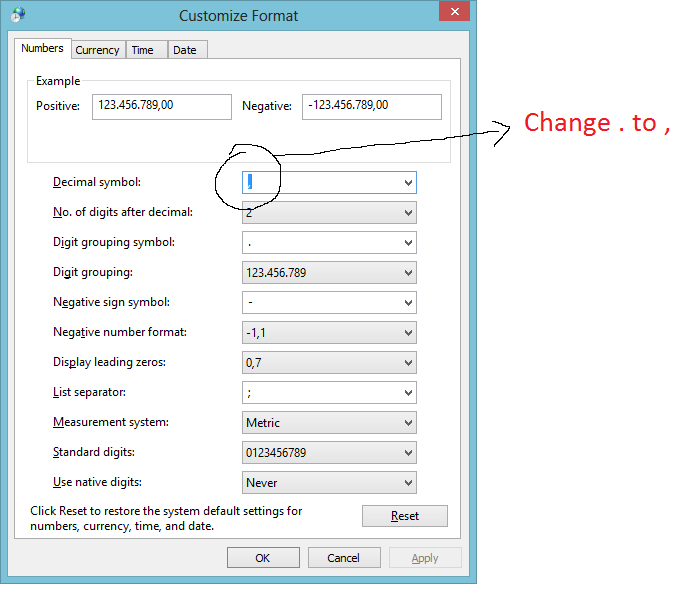Forum Replies Created
-
In reply to: Hardware Lock Please Help (SOLVED)
January 19, 2015 at 9:20 am #2885Reset your password on this site (RESET NOT CHANGE) , then you follow the “lost your password” before you log in. You will receive a mail for confirmation. This resets the MSE activation also.
regards
sticked topic
In reply to: BF4 Attachments – Weapons Database
January 18, 2015 at 2:01 pm #2882he just said pixel
vertical
and
horizontal* First shot multipliers regards the recoil up after the first shot, you must not change. (of course for a rapidfire this value is much important)
Unless manually you apply the percentage value of attachement to get a more accurate result.
In reply to: Weapon Database Shooting Into Ground – BF4
January 17, 2015 at 4:49 pm #2872i suggest to delete your previous settings ;), because you’re a new member.
(simply chosing a new name for your exe)“you need to reassign the gun again and not just restart MSE.”
what you mean?
“Oblivious you need to restart Mse and then reload your wepons from the DB.”we know the program 🙂 … but if you want try other way … you’re welcome 😉
In reply to: Weapon Database Shooting Into Ground – BF4
January 17, 2015 at 4:25 pm #2869You have bigger values in Database of weapons ?
You see Up=0.38, Left=0.15, Right=0.40 ?
If yes -> you can try to change the numeric separator in your Windows international options – “Numbers”
follow this sample
http://www.7tutorials.com/change-display-dates-times-currency-and-measurements
Oblivious you need to restart Mse and then reload your wepons from the DB.
source http://www.mseprogaming.net/support/how-to/installationfirst-run/
In reply to: this activation is hardware locked!
January 16, 2015 at 11:11 pm #2862In other sites, what you have just done, you pay.
Know you this??
We are the only ones that allow the user to auto-reset of your client, in a free and independent.
Maybe you think that you can do what you want?
Try making spam on the site of microsoft or logitech and then come here to tell us how it went.
I’ve never seen a Comment favorable for us, on your part, but the first time you write on the forum … thank you very much we deserve this
🙁
In reply to: CS:GO Makros (Need Help)
January 14, 2015 at 11:23 pm #2832upgrade 80%.
In reply to: aek configuration
January 14, 2015 at 4:26 pm #2821In reply to: Custom configurations
January 14, 2015 at 11:12 am #2817@Michael
For all weapons? I don’t think
you have to know how the recoil of battlefield works.
There are weapons that have a strong trend (right or left), other weapons have recoil equal to the left and right, a narrow randomizer can help in these cases or much better a rapidfire.
Obviously if we are talking about 31 bullets, I’m sorry but I consider it a topic of noobs….
Why would you happen to shoot around the charger, if you do your problem is not the use of the macro.
A macro can correct, with extreme precision up to 15 bullets, after the multiplier spread creates a random effect that affects the accuracy.
To kill an enemy need 4 bullets up to 25 meters, if more distant’ll need more.
is however advisable to shoot 6 to 8 bullets (in 25 meters would have an accuracy of 50% on 8 bullets), if they are needed more bullets is always better to shoot short bursts, leaving the left button and press it again to lower the multiplier spread .
Accessories are also important, always choose accessories that reduce the spread and no recoil, the latter can be corrected, the spread less.
A rapidfire is always very effective because it is always fired the first bullet, and then the spread is more controllable.
The recoil left and the right, indicate the angle of the range where the bullets are fired, randomly. This means that we can observe the behavior you described.
But basically just shoot some ten bursts on a wall, no macro, to understand how that rifle works.
- This reply was modified 10 years ago by Admin.
In reply to: life time subscription
January 14, 2015 at 10:28 am #2815of course
2 years = life time
buying another year
In reply to: aek configuration
January 14, 2015 at 10:00 am #2811The attachements must be chosen to remove spread and not recoil. As the macro corrects the recoil very well, reducing the spread the macro will be much more stable.
My setup is
Heavy barrel
+ 50% less minimum (starting) spread + 7.5% less spread increase + 16.7% less movement spread penalty – 30% more upwards recoil Angled/Folding grip
Angled and Folding grips have same multipliers
+ 33% less first shot recoil addition Right?
😉
In reply to: Custom configurations
January 13, 2015 at 11:23 pm #2803you’re all wrong …
variables between player and player: mouse sensitivity, the screen resolution, the dpi used, the accessories, the brand of your hw …. are too many to be stereotyped.This is one of the reasons why MSE was created, giving the opportunity to everyone to edit the values to find the optimal ones.
And indeed we are satisfied that there are only two values to be changed:
For macro normal
vertical and horizontal pixels multipliers (below the database)For autoburst 1 shoot
PX and PX * Y * XHOW
Always test before the vertical, the horizontal positioning to zero.
Once the rifle remains stationary on the horizontal line, simply change the horizontal value.If you want and need we can use teamviewer to focus inside 😉
In reply to: aek configuration
January 13, 2015 at 11:13 pm #2801In reply to: Cant make it work…
January 8, 2015 at 3:16 pm #2783@ckone90
Hello, in this time have passed two updates, one in particular that lets you create macros no spread to bf3. There must be a thread that talks about it;)In reply to: Bullet fired into ground (SOLVED)
January 3, 2015 at 11:20 pm #2769?
no mailIn reply to: new update 3.4.8
January 3, 2015 at 1:35 am #2760The bug has been fixed with the patch.
Sorry for the inconvenience.