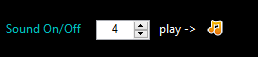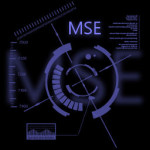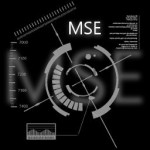Dynamic interface graphics
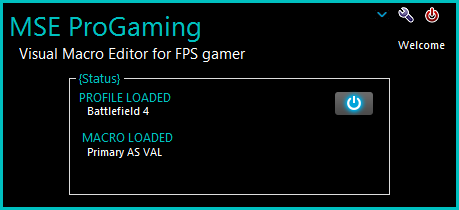
Macro for BF4 BF3 COD no recoil no spread

When you activate a loadout, the GUI is reduced only showing the status and information on the screen.
Very useful if used on a secondary monitor.
Customize everything
In MSE Progaming you can customize everything, but it is also easy to use.
Its main feature of visual editor allows you to create the most complex macros without writing on the keyboard. Everything can be modified only by the mouse.
This software can be used by everyone, both from the player who plays for the first time that the old expert player.
Options
Remember Me!
Checking this option macro program remembers the initial login, so you do not have to rewrite it on every boot.
5 ON/OFF Sounds!
Auto detect resolution
The screen resolution determines the area of the mouse movement. So this parameter has a direct influence on the functioning of a macro. We recommend that you check the auto-detection, but it is possible if it is necessary to set a value between those that can be displayed on your graphics card and monitor.
Time Wheel
It is used to synchronize the effect of the mouse wheel in the game and mse, very important to use SMWI. By default it is set to 60 which is an optimal value for all mouse for pc.
For Pixel Multipliers Horizontal and Vertical more info here
Show Notify when minimized
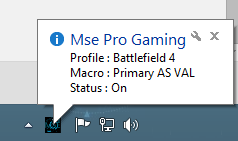
Macro Mse minimizes the GUI (Graphical User Interface) , when activated a loadout. This is to ensure the highest performance. You can also choose whether to minimize the program when is activated a loadout and also restore the window when a button Stop is pressed (reccomended if you are in testing mode).
Always on Top
With this option Macro Program will always be visible , when you’re not in the game, the default is false as it is very useful only during adjustment of the loadouts in game.
UI color (User Interface color)
MSE Progaming is available in the colors above.
9 customizable game profiles
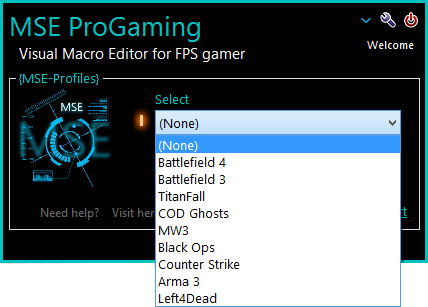
Possibility to customize each profile for your games
Auto Save on exit, every time you exit the program settings will be saved automatically.
16 Keyboard Macro Key
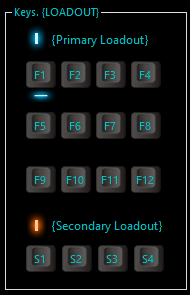
12 Customizable Keys for primary weapons loadout and
4 VirtualKeys for secondary weapons loadout.
All macros can be activated without leaving the game.
Listner
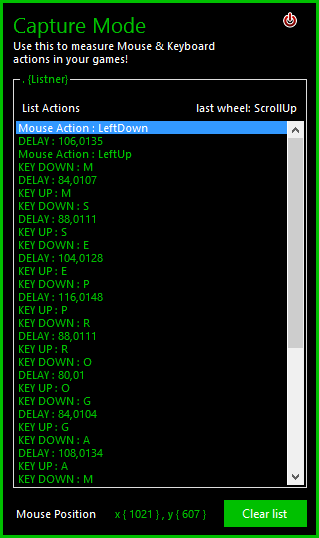
Capture window to view and analyze the actions and the movements of the keyboard and mouse in game to make a perfect macro for bf4 , bf3 , cod and all games.
Undetectable
Why MSE is NOT detectable ?
File System – Basic Protection : You cant run the client with the original name. You need to change name of client , this not allows the wave of bans from any anticheats for a same name .exe in most Pcs of the Players. In addition you can see at each next run of MSE the random names in Task Manager.
Process Memory – Advanced Protection : At each run MSE is different, because part of Code is compiled at runtime and random bytes nulls are added to the exe. For anticheat or protection at each run , MSE is a different program .
Antivirus detection : We did not do anything about it because MSE is free from malicious code and the anti-virus software will never see MSE as a virus. You can get only a warning from SmartScreen, but you need to click on more info, anyway you can search on the web about SmartScreen in windows 8.
Human emulation : we added a random value intelligent , micro movements that do not affect performance, this making the results of the algorithm always differents , so that can not be interpreted as actions performed by a bot.
Anticheats detection : MSE is a external software , not makes any modification at your games. All the anticheats ( PunkBuster VAC TAC UAC and similar ) investigating only for the softwares that have a specific signature in code and MSE is clean from this signatures. The Anticheats cannot scan the users files , cannot see how works mse or another program in the Operating System.
Works like a driver : Works with any mouse like Logitech, Microsoft, Razer, SteelSeries, A4tech, what else ….. all devices, all !
The macros interface it with the generic drivers of windows, such as all the applications, such as Paint of Windows (and I must confess that Paint it’s my best tester for my macros). No timer , No Loops , no CPU is graved, No SendKeys emulation.
Definitely
Can you get ban using Paint program in windows?
With our Client you have the same % risk of being banned 🙂
 Mouse listner in Paint
Mouse listner in Paint
 Mouse listner in Mse
Mouse listner in Mse
Try this yourself, open paint and mse, are synchronized, and your CPU is at 0%
😉
Join us now visits our store.