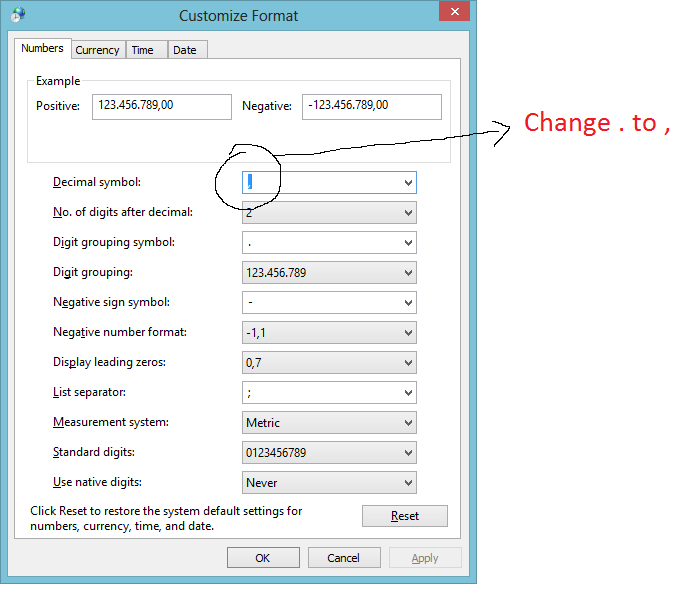-
June 14, 2017 at 3:09 pm #8454
Hi all I new here and I have problem with settings my mouse.I have MSE ProGaming 3,9 when I try use macro in game during shooting my weapon dragged down.I dont know what can I do.I have windows 10 Pro and I use Razer Deathadder Chroma mice.Please help me.
June 14, 2017 at 3:56 pm #8455could be a number of things.. depending on what game your playing they have preset macros that you can restore on your mse program. All you have to do is go under your settings and on the bottom left click restore, the file should be under the same folder as your MSE itll be labeled configpack these config packs have a number on the side of them thatll let you know what sensitivity to set it to in game with that said if the game your playing is not in the configpack folder then youd have to manually set it up your self through weapons database
June 15, 2017 at 1:39 am #8456The first one can be this
http://www.mseprogaming.net/forums/topic/the-bullets-go-down-to-the-floor-im-new-help-please/
pasted
WRONG
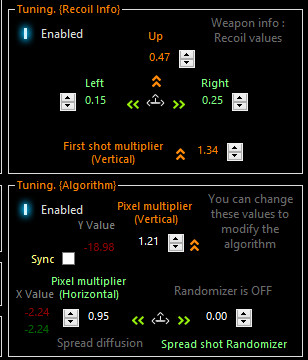
CORRECT

see you the symbol “.” and not “,”?
If yes -> you need to change the numeric separator in your Windows international options – “Numbers”
follow this sample
http://www.7tutorials.com/change-display-dates-times-currency-and-measurements
Change “.” in “,” in the decimal symbol
then change “,” in “.” in the grouping symbol
as in figure
Obviously you need to restart Mse and when is restarted you have to reload your wepons from the DB.
if you need to solve quickly send a mail to Alex wev@mseprogaming.net
June 15, 2017 at 6:47 pm #8459hi I try this settings but still nothing.I think this is not problem with program,becuase I have other macros and I have the same problem.
June 20, 2017 at 9:33 pm #8481send a mail to web@mseprogaming.net for a remote session.
You must be logged in to reply to this topic.